How to Install YouTube on Huawei Devices: A Complete Guide

Google Mobile Services (GMS) is unavailable on Huawei devices, which makes it more difficult for consumers to access popular applications like YouTube. However, with its AppGallery and GBox app, Huawei is one viable alternative. The following tutorial will guide you through the process of downloading and installing YouTube videos on a Huawei smartphone. A few simple steps will unlock all of YouTube’s features, including the ability to watch videos, subscribe to channels, and more. If you’ve ever wondered, “can i download youtube on huawei?”, the answer is yes, and this guide will walk you through everything you need to know.
Step-by-Step Guide to Installing YouTube on Huawei
To install YouTube on your Huawei smartphone, follow these simple steps using Huawei’s AppGallery and GBox:
1. Open AppGallery
Begin by launching AppGallery, Huawei’s official app store, from your home screen. AppGallery is a convenient platform where you can find a wide range of apps available for your Huawei device.
2. Search for YouTube
In AppGallery, use the search bar at the top to search for “YouTube.” When the app appears in the search results, click on it to view more details.
3. Install YouTube
Once you’re on the YouTube app page, tap on the “Install” button. The download will begin, and within a few moments, the app will be ready for use on your Huawei device.
4. Install GBox
After the YouTube app is downloaded, you will need to install GBox in order for YouTube to function properly. GBox is essential for running Google-dependent applications on Huawei devices, as it enables compatibility with services like YouTube.
5. Sign in to Your Account
Once GBox is installed, open it to complete the setup. Then, open the YouTube app and sign in using your Google account credentials. This will grant you access to all your personal content, such as subscriptions, playlists, and watch history.
6. Access YouTube and Explore Features
After completing these steps, you will see two new shortcuts on your home screen: one for YouTube and one for GBox. Tap on the YouTube icon to launch the app. From here, you can browse trending videos, like and comment on content, subscribe to channels, and enjoy everything YouTube has to offer.
7. Enjoy a Smooth YouTube Experience
With GBox integrated, YouTube will operate smoothly, allowing you to fully access all features without any issues. Whether you’re watching videos, interacting with creators, or exploring new content, your YouTube experience on Huawei will be seamless.
By following these simple steps, you’ll be able to easily install and use YouTube on your Huawei smartphone with full functionality. GBox ensures that everything works perfectly, bringing YouTube’s entire ecosystem to your device.
Why GBox is Essential for Huawei Devices
GBox is an essential tool for Huawei users since it provides a compatibility layer that ensures programs that rely on Google work smoothly. It makes up for what GMS is missing, so you can utilize applications like YouTube without slowdowns. Based on AppGallery’s testing and verification, GBox is secure and designed to be easy to use. When you sign up for GBox, you have access to more than just the app—you also get features like tailored recommendations, subscriptions, and account login. Moreover, GBox is a must-have tool for optimizing the performance of your Huawei smartphone, and it works for other applications once installed.
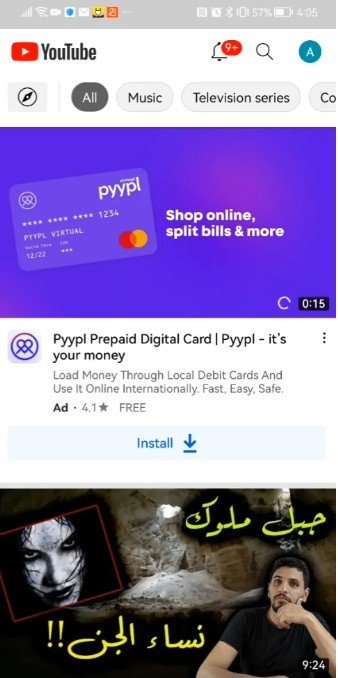
Maximizing Your YouTube Experience on Huawei
Tips for Seamless App Functionality
Keep your AppGallery and GBox apps up-to-date for the best performance. To keep programs like YouTube running smoothly, Huawei regularly provides updates that fix issues and increase compatibility. One other thing you can do to keep your app running smoothly and without bugs is to clear the cache every so often. Also, make sure there is enough space on your smartphone for updates and the apps to run smoothly. To keep buffering to a minimum, try not to have too many applications open at once when streaming. If you follow these instructions, you will have an excellent experience watching videos on YouTube, much like on devices with GMS.
Safety and Privacy Measures
Using and installing programs safely is of the utmost importance. GBox, which you can get from AppGallery, has been security-verified, so you can use applications like YouTube without worrying about the safety of your personal information. To keep your smartphone safe from possible dangers, always download programs from reputable sites like AppGallery. Your device’s security is at risk if you install APKs or third-party programs from unapproved websites. You may have faith in the process since Huawei puts customer safety first by thoroughly assessing its marketplace applications. By following these steps, you can be certain that YouTube and other applications will keep your data safe and free of viruses.
Leveraging GBox for Other Top Apps
In addition to YouTube, GBox lets you access other widely used Google products, such as Maps, Gmail, and Drive. Find GBox in AppGallery, download it, and then install it by following the on-screen instructions. After you install GBox, you may skip installing each program individually. Since this is a one-time solution, you may use it to access all of your necessary applications. GBox allows you to enjoy the best of both worlds by enhancing your device’s capabilities and connecting it to both Huawei’s ecosystem and worldwide applications.
Conclusion
Huawei’s Google Play and AppGallery have made it easy to get and use YouTube. You will have no trouble using any part of YouTube if you follow this guide to the letter. You will be able to watch videos, share them, and even subscribe to your favorite channels. With GBox, you can be certain that your experience will be trustworthy, safe, and effortless. With Huawei’s cutting-edge technologies, customers can stay connected to their beloved applications. Huawei has a support staff standing by to help you with any issues you may have. Countless entertainment options and up-to-the-minute trend reports are at your fingertips with YouTube on your Huawei mobile. Embrace the adventure!







